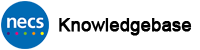Lost, Damaged, Replacement Smartcards
The following article details how to report a smartcard as lost/stolen/damaged or to request a replacement.
This information is only intended for organisations for which NECS provides Registration Authority services.
All requests should be logged via the NECS Service Desk on 0300 555 0340 or necs.servicedesk@nhs.net or via the NECS Digital Workplace if you have access. A SIRMS incident may need to be logged for certain organisations – see below.
For ALL request types please provide the following-
Name of cardholder
12 digit UUID of the affected card (if known).
Organisation Name and ODS code (if known)
Contact Number
Full details of the problem/reason
SIRMS reference number (where applicable)
Lost/Stolen Smartcards
NECS smartcard holders – Log a SIRMS incident detailing what has happened, what has been done to locate the card etc. Once you have the SIRMS reference number, please contact the NECS Servicedesk ensuring you give the SIRMS ref.
North East CCG smartcard holders – Log a SIRMS incident detailing what has happened, what has been done to locate the card etc. Once you have the SIRMS reference number, please contact the NECS Servicedesk ensuring you give the SIRMS ref.
North East GP Practices – Log a SIRMS incident detailing what has happened, what has been done to locate the card etc. Once you have the SIRMS reference number, please contact the NECS Servicedesk ensuring you give the SIRMS ref.
North Yorkshire/Vale of York/Derbyshire CCG smartcard holders – Contact the NECS Service Desk.
North Yorkshire/Vale of York/Derbyshire GP Practices – Contact the NECS Service Desk.
Pharmacies – For pharmacies where NECS provides RA services (North East England, North Yorkshire/Vale of York and Derbyshire CCG area) please contact the NECS Service Desk.
Other Organisations – For independent organisations supported by NECS, please contact the NECS Service Desk.
Damaged/Replacement Smartcards
All Areas Supported by NECS – Contact the NECS Service Desk with full details of the problem including whether the current smartcard is still working or not.
Name Change
NECS & CCG cardholders – Contact the NECS Service Desk or if your team has an RA ID Checker then they can carry out this process.
All other organisations supported by NECS – your organisation RA ID Checker can carry out this process.