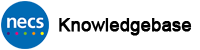Summary Care Record (SCR) in Pharmacy
Information about Summary Care Record (SCR) and how to enable a pharmacy for SCR access can be found on the NHS Digital website by clicking HERE.
PLEASE NOTE: NECS can only assist with regard to smartcard access and the processes on obtaining access for pharmacy users in the North East, North Yorkshire/Vale of York CCG areas and Derby & Derbyshire CCG areas. If you have any other query on SCR in Community Pharmacy, please contact NHS Digital on 0300 303 5789 or enquiries@nhsdigital.nhs.uk
For sites which are already fully live but who require additional Pharmacists/Technicians to be given SCR access or for additional SCR Governance People (Privacy Officers) to be set up please see the guidance below.
A. How to request SCR access for Pharmacists/Technicians
- If you are a pharmacist/technician who DOES NOT currently have access to SCR at any other pharmacy please follow the NHS Digital process on the NHS Digital website by clicking HERE. You should find a link to the NHS Digital Form which you can fill in to request access.
- If you are a pharmacist/technician who DOES have access to SCR at another pharmacy on your smartcard profile and you require access at a new site which is already live with SCR please ask the on-site smartcard Sponsor to submit a request on the smartcard system (Care Identity Service) with an accompanying declaration in the Notes field of the request. The declaration must state that you are authorised to view SCR, the Sponsor has seen your CPPE Certificate and must also state your GPhC registration number. A PDF process document is available for Sponsors to follow if required – CIS PROCESS PHARMACY Sponsor Submit Request to Assign or Unassign Position inc SCR. Please Note: requests will be rejected if the process is not followed correctly and where a Sponsor submits a request to add SCR access where you do not already have access at another pharmacy.
B. How to request access to the Alert Viewer for SCR Governance Person (SGP) (formerly Privacy Officer)
- If you are a new SCR Governance Person at a pharmacy and do not have this access at any other pharmacy, please follow the NHS Digital process by clicking HERE. You should find a link to the NHS Digital Form which you can fill in to request access.
- If you are already a SCR Governance Person at another pharmacy and will be a new SGP at another pharmacy please ask the on-site smartcard Sponsor to submit a request on the smartcard system (Care Identity Service) with an accompanying declaration. The declaration must state that you are fully trained and understand the responsibilities of this role. A PDF process document is available for Sponsors to follow if required – . Note that requests will be rejected if the process is not followed correctly.
Did this article help you? Please click the green button below if it did.