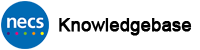Sponsors, ID Checkers & Local Smartcard Administrators
Sponsors, ID Checkers & Local Smartcard Administrators
There are three RA roles which can be delegated to authorised staff members in organisations. These can be appointed by the Registration Authority.
- Sponsor – every organisation must have at least one smartcard Sponsor. More than one is recommended to cover absence etc. A Sponsor acts as the main trusted contact person between their own organisation’s users and the Registration Authority and is responsible for approving access requests, removing access, unlocking cards, renewing certificates as well as promoting good governance with regard to smartcard use by their users. A Sponsor is also responsible for ensuring all users within their organisation have appropriate access which includes removing that access when a user leaves.
- ID Checker – this is a new role which can be given to an authorised member of staff which allows an organisation to register new members of staff to be issued with a smartcard. The ID Checker will verify the new user’s identity in a face to face meeting and grant a digital identity in Care Identity Service (CIS). An ID Checker can also renew a smartcard where the certificates have fully expired via the repair smartcard process.
- Local Smartcard Administrator (LSA) – this role will allow the user to unlock/reset the PIN of a card which is locked/blocked. It will also allow the user to assist another user in the renewal of certificates where their card is about to expire (not fully expired).
Contact the Registration Authority about setting up additional users with these RA roles. Having local users with these roles will enable organisations to perform most smartcard functions in-house, negating the need to visit the Registration Authority. Many smartcard related functions including unlocking/renewal cannot be performed remotely therefore it is important that organisations have somebody locally who can manage smartcards. It is also important that organisations inform the Registration Authority when users with one of the above RA roles leaves or moves to a new organisation.
How to Request Additional RA Roles
The following RA Role Nomination Form [Word Doc] can be submitted by a senior person within an organisation (Manager, Owner, Director, Pharmacy Area Manager etc) to the Registration Authority to nominate a new Sponsor, ID Checker or LSA. The RA Manager/Team will then check, approve and apply the relevant codes to the user’s profile to grant access to the appropriate functions within CIS along with supplying relevant guidance/training where necessary.
All users holding an RA Role above are encouraged to complete the National RA and Smartcard Policy on the e-Learning for Healthcare website [external site]
How to View Sponsor Details
Any smartcard user can check Care Identity Service to view whether or not they are a Sponsor for their organisation or can view who is a Sponsor for any other organisation
To find out this information, please view this document CIS PROCESS How to Find Sponsor Details [PDF File]